
Is your smartphone constantly overheating? And is your phone case to blame, or is something wrong internally? Well, your phone case may not be the root of the problem, but it’s possible that it’s making things worse. We’re going to explore the mechanics of excess heat, which components are to blame, and phone cases play a role in overheating. Then, you’ll learn a few ways that you can prevent overheating, like adjusting your device settings and regularly updating software to the latest version. So, whether you're an iPhone, Galaxy, or Pixel user, you’ll walk away with valuable insights to help you maximize your phone's performance and longevity. Let’s get right to the most important question…
Do Phone Cases Cause Overheating?
Phone cases are generally not the primary cause of your smartphone overheating, though they can contribute to the issue by trapping heat generated by the battery & central processing unit (CPU). As these internal components continue to run, they’ll generate more heat; and with nowhere for that heat to go, the phone’s overall temperature will continue to rise.
If your phone runs hot, you should avoid plastic, rubber, and silicone cases; they retain more heat compared to wood phone cases & other materials. And though battery cases & waterproof cases come in handy, they too create and trap heat around your phone. If you aren’t sure which size phone case you need, check out our compatibility guides for iPhone, Galaxy, and Pixel phones.
How Smartphones Generate Heat
Just like other electronic devices, smartphones generate heat whenever they are turned on. Between the CPU, graphics processing unit (GPU), and random access memory (RAM), there’s a miniature computer in your pocket, minus a fan to cool it off. These components help you scroll through social media, take photos, play games, and watch videos at the touch of a button. In turn, they consume energy and emit heat as a byproduct, especially when running energy-intensive apps.
The battery is another significant heat source in smartphones, and typically the part that’s responsible for overheating. As the battery discharges electricity to power the phone, heat is produced. If you’ve ever held your phone while it charges, you’ve likely noticed that it feels hotter to the touch compared to normal. The same thing occurs when running intensive apps, like playing graphic-intensive games or streaming TV shows & movies.
Manufacturers spend millions of dollars in research & development to ensure that their latest phones don’t overheat, but they don’t always get it right. Samsung released the Galaxy Note 7 in 2016, only to find out that a defective battery caused the phone to regularly overheat and even catch fire in some cases.
Factors that Cause Phones to Overheating
We’ve talked about how internal components can cause your smartphone to overheat, and how certain types of phone cases may exacerbate the issue. But the device isn’t the only one to blame; there are other factors like excessive app usage, multitasking, and external environments which cause the device to produce more heat.
Excessive App Usage
Social media, gaming, and video-streaming apps are the most energy-intensive apps on your phone. The average screen time is over three hours per day, so it’s normal for your phone to feel warm to the touch after scrolling TikTok for too long.
Multitasking
When running multiple apps, such as scrolling Twitter and simultaneously watching Netflix with Picture in Picture, the CPU & GPU are forced to work harder than normal. Though you may not notice a difference, your phone is generating more heat than if it were to just run a single application.
Outdated Software
Similarly, Apple & Android constantly update their operating systems to function at peak performance. If you’re running an outdated software version, you may be straining the phone’s hardware.
Direct Sunlight
The environment can also influence your phone's temperature. If you’ve ever left your phone out in the sun for more than a few minutes, you likely received a notification that your phone needs to cool down before using again. If not, the battery will quickly drain and shut your phone down. In extreme temperatures, your CPU may melt down completely.
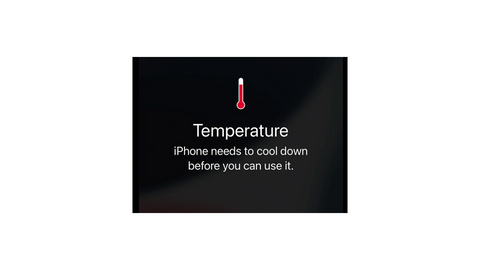
If you receive this notification, place your phone in shade immediately and remove the case to cool the phone as quickly as possible. This goes without saying, but you should avoid charging your phone in direct sunlight, whether it’s with a battery case, cable, or wireless charger.
Charging Habits
Your battery charging habits also matter. Prolonged charging, especially with cheap, third-party chargers can cause overheating. The same can occur if your phone is constantly plugged in, even when it’s fully charged at 100%.
Implications of Overheating Phones
Health
At first, your phone may just seem a little hot to the touch. But if left unchecked, an overheating phone can cause serious injuries. The most immediate concern is potential burns on the surface of your skin, particularly in the palm of your hand, fingertips, and upper legs (while your phone sits in your pocket).
There’s a possibility that your phone could overheat to the point where it catches fire, a rare occurrence that can be attributed to lithium-ion batteries. However, it’s worth noting that there have been no recent reports of the latest Apple, Samsung, or Google phones overheating.
Device
Your smartphone shouldn’t overheat. And if it does, that’s a clear sign that you need to get it fixed or replaced. Consistently running at high temperatures can significantly affect a phone’s performance and longevity. When it gets too hot, it will slow down, lag, and quickly drain the battery as it diverts resources to manage the excess temperature. As a result, apps will take longer to open, videos buffer for several minutes, and screens may lag as you change displays. Underneath the hood, this is your phone’s thermal throttling system at work, reducing the frequency of the CPU to conserve power & reduce heat.
In terms of longevity, prolonged overheating can degrade the phone's internal components over time. The battery is particularly susceptible; excessive heat will cause it to drain faster and reduce its lifespan. The CPU & GPU will suffer decreased efficiency, and your phone will be slower & less responsive as a result.
How to Prevent Your Phone from Overheating
If your phone overheats regularly, you should get it fixed or replaced as soon as possible. But in the event that you are not able to, follow these tips to prevent your phone from overheating:
-
Manage apps – Limit the number of apps running simultaneously, especially resource-intensive ones like games or video streaming apps.
-
Adjust settings – Lower your screen brightness and turn off features like Bluetooth, Wi-Fi, and GPS when not in use; these all require a great deal of energy. You should also enable battery-saving mode and avoid using live wallpapers whenever possible.
-
Update software – Regularly update your phone's software to ensure you have the latest OS version, which may contain bug fixes.
-
Avoid direct sunlight – Don’t use or leave your phone in direct sunlight for extended periods. Even just a few minutes can cause it to overheat, draining your battery and potentially burning your skin.
-
Charge when necessary – Don’t use your phone while it’s charging and do your best to unplug it (or remove it from the wireless charger) once it reaches 100%.
- Choose the right phone case – Avoid materials like plastic, rubber, and silicone, which trap heat and limit airflow. Wood cases, unlike plastic ones, don't retain nearly as much heat and are less likely to overheat. Pick up one of our unique phone cases – shop for your Apple iPhone, Samsung Galaxy, and Google Pixel right here at Carved.
While phone cases themselves are not the primary reason that your phone overheats, they can play a minor role. Excess heat production is often the result of an overworked CPU, damaged battery, or exposure to direct heat. And if replacing your phone isn’t an option, then you’ll need to minimize heat damage by adjusting your settings, avoiding sun exposure, and choosing a case that allows your phone to breathe.


